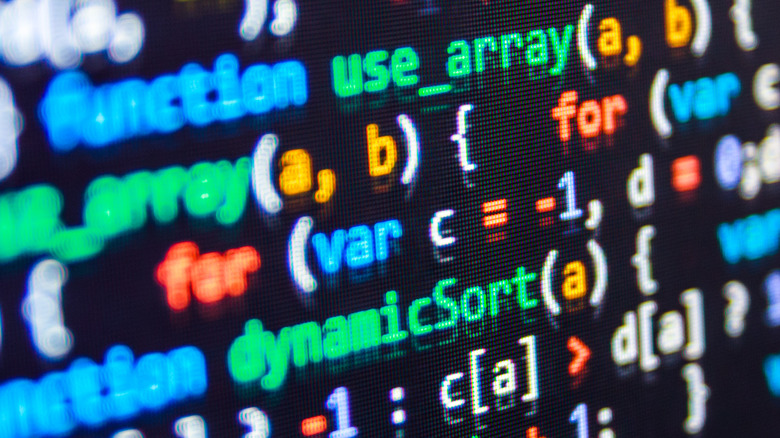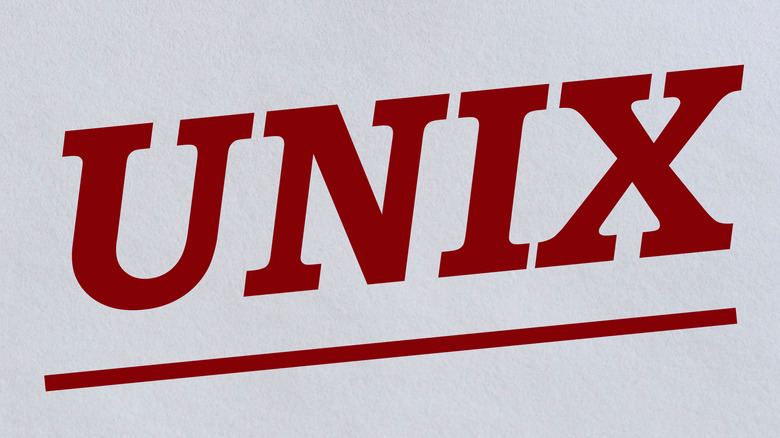What Does It Mean When Your Device Says It's December 31, 1969?
Ever had one of your devices suddenly display the date as December 31, 1969? (When it wasn't actually December 31, 1969, of course.) That's not actually a random glitch in the matrix, or a sign that your device can now travel in time. Nor does it mean your computer or phone has some weird connection to the last New Year's Eve of the `60s. The real reason that digital devices will sometimes display that date, and seemingly for no reason at all, has to do with the operating system. And even though it's highly mysterious when it happens, it's really an easy fix, as Daily Razor reports.
Unix is the operating system most often used in many of today's devices, whether that's around the office or in our homes, per a 2010 posting at Mental Floss. Unix launched in November of 1971, and whenever an operating system launches, something called an "epoch date" must first be set. That's the point when all time-based operations in the system originate, via Computer Hope. It's here where the real reason your device sometimes says December 31, 1969 truly lies.
It's the Unix operating system's birthday
Per Mental Floss, there were a few bugs to contend with when Unix first launched back in 1971. Soon, developers smoothed things out and the epoch date on the operating system was set for January 1, 1970. That means all date and date functions performed by Unix begin from that starting point. "But wait," we hear you saying, "January 1, 1970 is not December 31, 1969 — so what gives?" The reason you might sometimes see the last day of December in 1969 rather than the first day of January, 1970 has everything to do with where in the world you are located.
That's right: The Unix operating system epoch date is not only set to January 1, 1970, it's set to January 1, 1970 GMT — Greenwich Mean Time; that's in Britain, for those keeping track (per BBC). Anywhere else in the world, and your device will read December, 31 1969 due to the time zone difference, according to Mental Floss. What causes this to sometimes happen on Unix devices is nothing more than a glitch. To fix it, simply reset the date and time on your device.