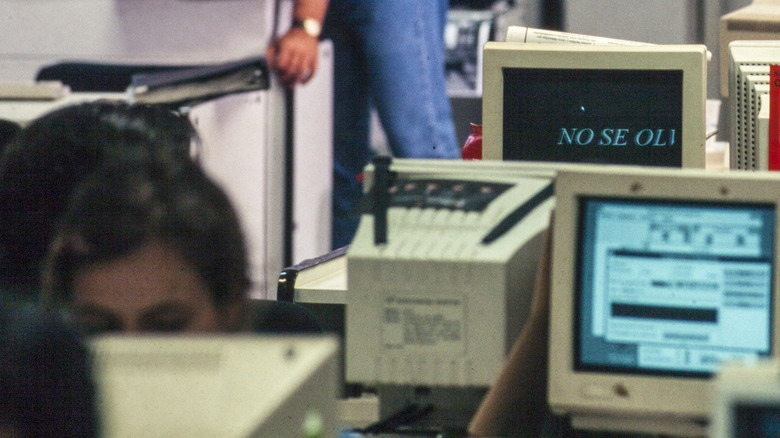What Is The Purpose Of A Computer Screensaver?
Computer screensavers can be mesmerizing, whether they're showing you a clock or a bunch of flying toasters (as one classic Windows screensaver displayed, per Tech Republic). But while they're fun to look at, perhaps while inebriated in your college dorm room, screensavers have plenty of practical purposes as well.
The first is to literally save your screen. You may have seen old TVs with news logos burned into the bottom right corner, letting you know that Gran's been watching a little too much Fox. This can happen on older screens (like those from the '90s that used cathode rays) when a static image is held on the screen for too long, according to Mental Floss, and most early computer monitors also used cathode-ray tube technology. Screensavers also help keep your computer more secure — plus, of course, they remain a fun way to personalize that hunk of technology you do all your work on. You might as well ask why computers still have desktop backgrounds.
Here is the full explanation for why computer screensavers exist, from the dawn of personal computers to the present.
CRT monitors burned
Early computer monitors, including the monochrome screen monitors of yore, used CRT screens, which are the boxlike monitors with the extended back that you might remember from several decades back (via PC Mag). The technology was in use for a long time before its obsolescence — the first televisions were black-and-white CRT screens, and LCD monitors didn't begin to replace CRT monitors until the late '90s.
Cathode-ray tubes work by means of a phosphorescent surface, which lights up when shot at with an electron beam, according to Britannica. On black-and-white or monochromatic screens, the electrons shine a single color at various opacities. On a color screen, three colors are produced — red, green, and blue — that then are combined to create all other colors.
CRT displays had several major problems. The first, and most immediately obvious, was that they relied on heavy, bulky monitors that took up a ton of desktop (or TV table) space. But over time, they also could be damaged by screen burn-in, if a picture remained static for too long. In this case, the still picture would discolor the glass covering the display, meaning that the image would still appear even if the monitor was turned off.
Early screensavers were practical — until they weren't
The solution for this on early computer monitors was the screensaver. Screensavers are executable files that work by sensing when your computer screen has not had any inputs or activity for a set period of time (per HowStuffWorks). This can end up being very simple — the first screensaver, invented by John Socha for the file management program Norton Commander, was simply a black screen that started after three minutes of idleness, according to AIGA Eye on Design.
Early Mac and Windows computers often used the screensaver designs of After Dark, whose screensavers came on a disk you needed to install on your device, if you can imagine (via PC Magazine). Programmers like Jack Eastman, Bill Stewart, and Patrick Beard worked on these screensavers to make designers that were fun riffs on animated line charts. This resulted in Stewart's first screensaver, "Magic." "The line art was simple," he told AIGA, "But the algorithm had some life to it."
Popular screensavers through the years
What's the first screensaver you remember: is it the flying toasters? The trivia game? The bouncing text? All of these came from After Dark, which specialized in designs that were engaging, but not TOO engaging. "We wanted to make it interesting, but not something you'd want to sit down and watch for hours," said Stewart to AIGA Eye on Design.
Early motifs were goofy and/or California-inspired, like so many tech jokes of the day (think: Clippy or early tech Easter eggs). There were nonsense poems, literal rat races, and groovy abstract psychedelia. One early screensaver morphed your drawings.
Later screensavers became more complicated and often branded. There were elaborate Star Trek trivia games, haunted houses, and early 3-D renderings. All of this tied into an idea, popular at the time, that employees who were able to personalize their workspaces would be more productive, according to Mental Floss.
Screensavers still have security purposes
When computer monitors transitioned to flat-screen monitors, particular LCD monitors, the risk of burn-in decreased significantly (though not entirely, according to Lifehacker — and even though permanent burn-in is practically non-existent these days thanks to tech advances, a temporary version of burn-in called "image persistence" does happen). But screensavers are still in use today, often as a kind of security feature.
When they're triggered, they often require you to enter your password to get back into your computer — meaning that when you get up to go to the bathroom, no one can snoop around on your laptop when you're gone, or even just look at your screen and read what's there (even if you're just working on a personal project, imagine that this is how your future best-selling thriller gets stolen!). Some facilities that handle sensitive information, such as hospitals, even require screensavers for this reason, according to Mental Floss.
Surprising uses for screensavers
Beyond "screen saving" and security purposes, there are other reasons you might want a screensaver on your computer. For starters, they're fun. Even back in the Windows 98 era, adding a touch of Garfield and Odie to your cubicle helped brighten up the day a bit.
According to HowStuffWorks, screensavers also work as advertising — your employer may insist that your screensaver is the company logo — or in providing interesting information, such as with Apple's "Word of the Day" screensaver (via Forbes).
One of the more interesting uses of screensavers is in distributed computing, in which your inactive computer lends its processing power to another project. This was the idea behind the now-dormant SETI@home project, in which SETI — the NASA-funded Search for Extraterrestrial Intelligence — used screensavers installed by volunteers to interpret radio-signal information from the project's servers. The screensaver then sent its interpretation back to SETI, saving the project significant time and getting ordinary people involved in the search for extraterrestrial life.