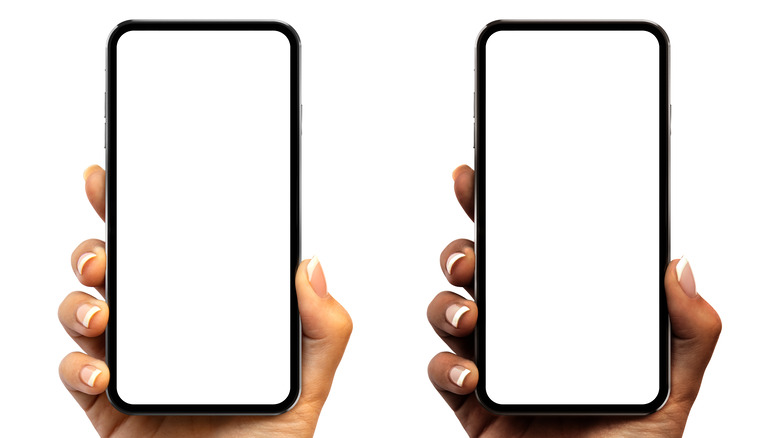How Do Touchscreens Really Work?
It's a little frightening to think just how fully integrated into our daily lives touchscreens are. For so many around the world, a smartphone is straight into our hands in the morning, and from ATMs to tablets, we rarely put them down throughout the day.
Naturally, then, children have a tendency to learn to interact with such technology from an early age, from watching caregivers flipping through their cellphones and such as well as using the myriad of infant-friendly devices available today. Research company McCrindle reports that "Generation Alpha," which it defines as "the first to be fully born in the 21st Century," will be "the most technology-supplied generation ever."
Using touchscreens, needless to say, will be as natural to the members of Generation Alpha as breathing. They've grown up with them in the most literal sense. Lots of us who are old enough to remember the advent of touchscreen tech have adapted to its ubiquity. How many of us really understand the mechanics of how a touchscreen really works, though?
Electricity is the key
The Institute of Physics explains that low doses of electricity and treated glass are the keys to touchscreen technology. Glass itself can't conduct electricity, so it's treated with something that can, but that won't be visible: reportedly, indium tin oxide is often used for this purpose, as it won't obscure the screen or affect the device in any other way.
What it will do, per the Institute of Physics, is conduct electricity in minute and harmless amounts, with the result that the surface of the screen will respond to our touch. It does so in a brilliant way; the device will know which part of the screen has been touched because some of the electricity passes to a poking, inquisitive finger on contact. Therefore, when a small area of the screen loses that electricity, this is the part that the user has interacted with.
Mental Floss further explains that there are two common types of touchscreen: capacitive and resistive. Each interacts with the user in a slightly different way and is in turn better suited to a slightly different range of devices.
Resistive and capacitive touchscreens
A capacitive touchscreen, Mental Floss goes on, works as per this description: By means of the electricity reacting with the electricity-conducting digit of the user and determining where the screen was touched by the area that changed. With resistive touchscreens, a resistive layer is also introduced, between the one that conducts electricity and the current itself. A touch on a resistive touchscreen is registered by these components where they make contact.
Make Use Of states that resistive touchscreens tend to be cheaper to make and less sensitive, sometimes requiring a more forceful touch or stylus input, and that there are three types of resistive touchscreen: the 4-wire analog, 5-wire analog, and 8-wire analog. The number determines how many wires are connected to the electrodes within, with an 8-wire analog screen being generally pricier but the most sensitive.
Capacitive touchscreens, Make Use Of goes on, tend to be pricier and react to the slightest touch. Projective capacitive screens reportedly use two layers of electrodes: a vertical one that maintains the electricity and a horizontal one that is active only when the screen is touched. The difference with a surface capacitive screen is that it detects the pressure and where the screen was touched from beneath.
Different methods, the same amazing technology
Capacitive screens are generally found in top-of-the-range smartphones like iPhones, per Mental Floss, while resistive screens are also used in lower-priced cellphones, such as Samsung, LG, and HTC phones, as well as some of the touchscreens you come in contact with at the supermarket or the bank.
Both types of screens have their advantages and disadvantages. While capacitive screens are rather more sensitive, this also means that considerable care has to be taken to avoid unwanted inputs, with screens often having to be locked against this possibility. GTK adds that a generally higher price point for such a device would also be weighed against factors like improved screen quality, as resistive screens have more components (in terms of the layers) and so reflection is more of a factor for them.
Resistive screens, by virtue of their design, tend to be more durable, and the forceful press they often require means that users are unlikely to need to fumble with gloves in the process. In either case, the technology really is remarkable.